I didn't work as a freelance that long, tomorrow I will start my position as Visual UI Designer for Ustwo here in Malmö. Great fun to find a really good position and company here in Malmö and as well really existing to be working with some real talents in an exciting set-up. A third designers part, a third part interaction designers and a third part programmers working in sprints with agile development.

One way to feel al home and be comfortable if of course to set up my workspace (mainly in Photoshop) the way i like it, and the optimal way for designing, especially user interfaces. That includes adjusting some settings, importing presets, downloading plugins etc. So here is a gross list (in no particular order) what I will do tomorrow to set up my workspace:
- Export (and import) my presets. Simple, either follow this guide or choose Edit/Presets/Export Import presets
- Fix color management following this great walk through and instructions from Bjango
- Download some great Photoshop actions and tools panel from Bjango
- Log in to App Store to download some great apps such as Slicy, Skala preview (from Bjango) and Resizer
- Download some other great software such as Android Design Preview (not that great but good enough), ImageOptim and Resizer (creates draw-9-patches in all resolutions)
- Add all programs to a folder and create a nice shortcut in the dock (see image above)
- Tick checkboxes in Photoshop so art aligns to pixel grid, vector shapes align edges etc etc
- Install Dropbox, Cloud App, Little Ipsum, Fly Cut, Skype, App Cleaner, Pocket, Wunderlist, Wallet, Evernote…
- Install Photoshop plugin GuideGuide, to create document guides in a snap
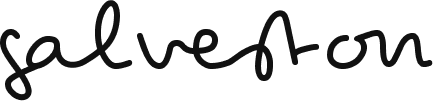
No Comments.